Towny Basics #
Overview #
Welcome to Towny, a plugin that enhances the multiplayer experience by introducing town management and protection features. As a new player, familiarize yourself with these basic commands to navigate and participate in the Towny system. Creating a town or joining a town is important- it protects your home from being vandalized or your chests stolen from (greifing isn’t allowed either way, so we’ll help you if something happens to your stuff). You can opt to play completely alone in a private town if you are anti-social. There’s no wrong way to play!
We don’t limit your claims like other servers, you have a nearly infinite amount (over 5,000 chunks) of claims to build a large town if you wish. However, please make sure your claims are being used, and do not claim whole biomes for no reason. Review our Rules for more information.
Prefer a UI? All of the below commands can be accessed easier with an easy to use user-interface by typing the command /tm (which stands for town menu)
Creating a Town #
- /town new [townname]:
- Create your own town by using this command followed by your desired town name.
- Creating a town isn’t required, you can opt to join an existing town instead!
Joining a Town #
- /town join [townname]:
- Join an existing town by using this command and specifying the town name.
- Prefer to play alone? You can create your own private town with just yourself! Or, you can create your own bustling town and invite as many players as you wish.
Leaving a Town #
- /town leave:
- Leave the town you are currently a part of with this command. Please make sure to pack your belongings first, as you will lose permissions to your plot and will be unable to access chests.
Claiming and Unclaiming Land #
- /town claim:
- Claim a chunk of land for your town. Make sure you have enough funds in your town balance to claim. You can deposit funds with /town deposit amount
- /town unclaim:
- Unclaim the chunk of land your town owns.
Checking Town Information #
- /town info [townname]:
- Retrieve information about a specific town, including its residents, mayor, and status.
Managing Residents #
- /town add [player]:
- Add a player to your town.
- /town kick [player]:
- Remove a player from your town.
- Please note, as a mayor/assistant, you are responsible for the players lost belongings (their chests and valuables). Please package their chests up and save them in a safe space and label them so an admin may collect them if the player requests them when they return. Their possessions must be retained until the players offline time displays 90 days or greater
Managing Town Ranks #
- /town rank add [player] [rank]:
- Add a player to a specific rank within your town.
- /town rank remove [player]:
- Remove a player from their current rank within your town.
Chat Commands #
- /tc:
- Switch to town chat, allowing you to communicate with just members of your town.
- /nc:
- Switch to nation chat, allowing communication with just members of your nation.